Do you have any questions?
Globedge registration is quick and simple.
To begin, simply fill out a brief form with some basic information and agree to our terms and conditions. The email address you provided on the registration form will then be used to send you a verification email.
Log in with your email address and password by clicking on the link supplied in the email.
You will at some point be required to supply Know Your Customer (KYC) documents, validating your identity and place of residence, in compliance with the criteria of our operational authorization. Compliance with these regulatory criteria safeguards your account's integrity, preventing money laundering and fraud.
The Know Your Customer (KYC) procedure involves verifying the account holder's identity and is intended to provide an additional layer of protection for all Globedge users by preventing fraud and money laundering. We are committed to ensuring the platform's integrity, security, and legitimacy, and the KYC procedure allows us to screen out bad actors while protecting your personal information and capital.
Our platform's primary advantages are its profitability, ease of use for clients, and low risk. We can ensure a big gain in your wealth within a short time period due to the knowledge of our experts and the created trading strategies.
Globedge allows investors to open only one account. Our technical control service examines each sign-up, and if several accounts with the identical user data are discovered, all of these accounts are blocked. These accounts' funds are likewise being banned. If this use case applies to you, please contact support.
Making a deposit is straightforward and quick.
Your initial step should be to navigate to the Globedge dashboard and select "Deposit" from the menu on the left side of the screen.
Then, from the dropdown menu, select a currency. The deposit method will be updated automatically to reflect the currency selected. All that remains is for you to transfer the funds to Globedge.
A payment address will show if you are transferring cryptocurrency. This is the location of your Globedge wallet, where you should send the cryptocurrency to finish your deposit.
You have two options for sending funds directly to your Globedge wallet.
One alternative is to scan the QR code, which contains the payment address, using your phone.
The alternative way is to copy and paste the address, where it is requested, into the platform from which you are sending your cryptocurrency.
To complete the process, you must first send the funds and then upload the receipt.
Globedge provides industry-leading rates of up to 210% on basic trading.
To earn any interest at all, on any supported currency, you need to trade the minimum amount required for the plan you select.
Your account level will rise as you trade. The account level influences how much interest you earn on savings balances in any of the currencies supported by the Globedge wallet. As a result, the more you have, the more profit you can make.
Important note: Transferring an unsupported currency to your Globedge wallet could result in the permanent loss of your funds.
There are numerous plans available, with cash locked in for two, three, or five years. Meanwhile, the daily interest earned on the plans can be transferred to an open balance and withdrawn at any time, or it can be locked in with the original deposit for an even higher interest rate.
Earning interest is quick and simple, and you can start making passive profits on your FIAT and cryptocurrency in as little as 24 hours.
The interest-rate range available for the plans in that currency is shown in next to each plan.
Yes you can. And you can also trade multiple times in one plan.
There are three savings plan time frames. Funds can be locked for a 2-year, 3-year or 5-year periods and the longer the funds are locked, the higher the interest rate earned. Once you've picked a savings plan, you have several options on how to receive your interest.
1. An Available Balance: Your daily interest can be automatically transferred to an available balance and accessed at any time. Interest will be paid in the same currency as the locked capital.
2. A Locked Balance: Your daily interest is locked in the savings plan, along with the capital on which it is being earned. Interest will be paid in the same currency as the locked capital and will generate a higher interest rate than an available balance.
Savings plan earnings are impacted by
- The savings plan timeframe
- The savings plan currency
- Which balance your interest is sent to
- Which currency your interest is paid in
Making a withdrawal on the Globedge platform is fast, simple and reliable.
Your first step is to go to the Globedge dashboard and click on Withdrawal in the menu on the left side of the page.
Now, select from which available balance, in which currency you wish to withdraw funds. Then, enter the amount you wish to transfer.
The system will automatically choose the transfer method.
If you are withdrawing from a cryptocurrency balance, now it is time to enter the destination address for your funds. You can enter a NEW ADDRESS, or select an option from your ADDRESS BOOK.
Based on your currency of choice, the Network field will fill automatically.
Finally, check the box to acknowledge that you understand and accept the withdrawal conditions and then click CONFIRM to complete the transfer. Please be aware that we do not support crypto withdrawals to smart contracts but only to standard wallet addresses.
The withdrawal fee for each transaction depends on the chosen currency, and transfer method (crypto wallet or bank transfer).
To view the fee for your withdrawal, simply go to the Withdrawal page in the Globedge dashboard, enter the currency and the amount you wish to withdraw, and the fee will automatically be calculated, appearing on the screen.